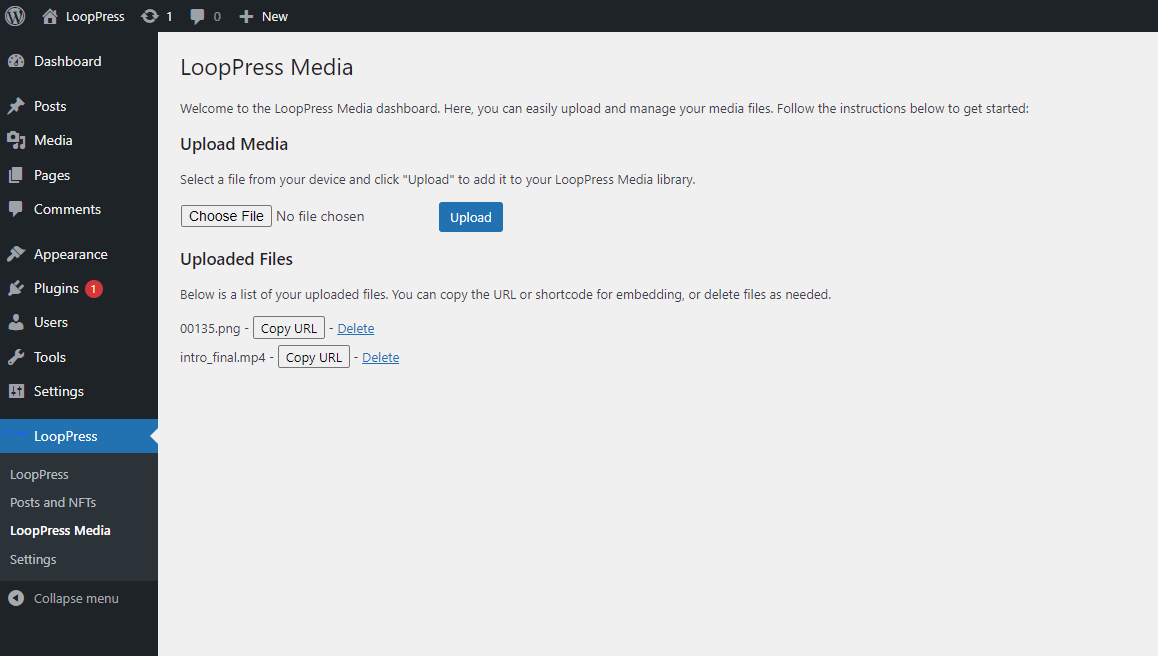One of the key aspect of token gating is the ability to protect content from users who are not allowed to access it. By using the [looppress_media] shortcode, you can stream images, video, and audio files to users who have it unlocked.
Step 1:
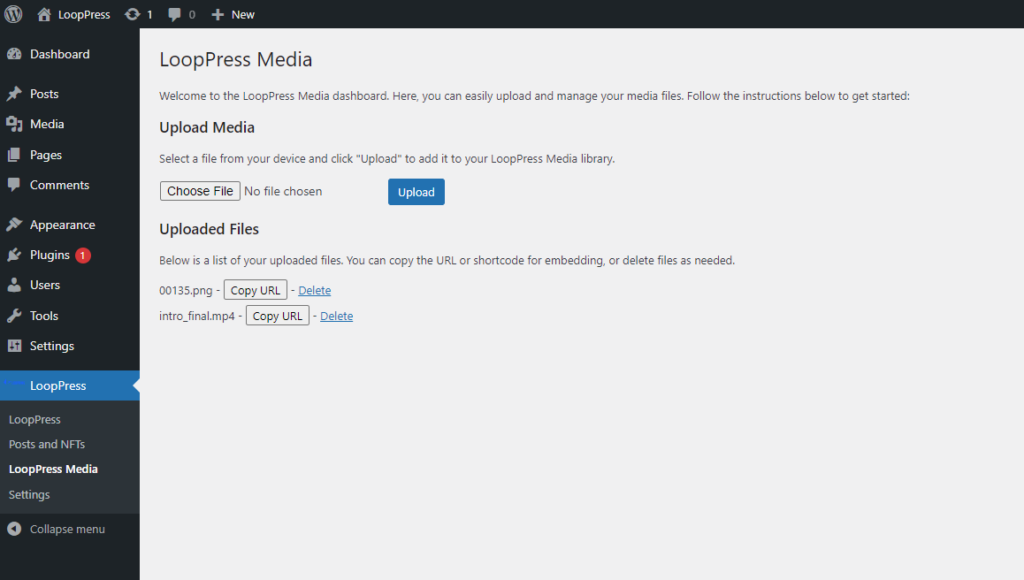
Upload your protected media to the looppress media folder in the looppress admin dashboard under the looppress-> looppress media tab.
Copy the url to the file.
Step 2:
Create a new looppress post or navigate to the page where you want your content to be accessed.
Step 3:
Add the [looppress nft="nft id goes here"]
Add the [looppress_media type="video" src="paste url here"] shortcode after the opening shortcode.
- the ‘type’ attribute defaults to image, but can be video, audio, or image.
- To display a download button and support other file types, such as .zip, .pdf, .obj, etc, follow the same instructions but use
[looppress_media_download]shortcode.
Add the ending [/looppress]
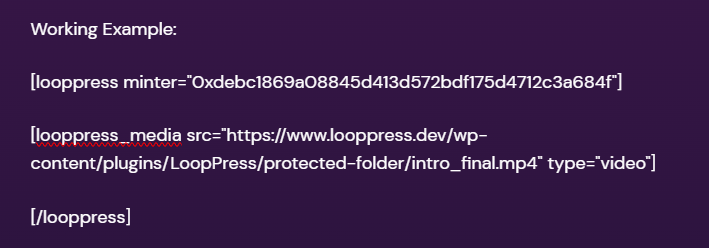
Working Example:
Here is a direct Link to the protected File -> https://www.looppress.dev/wp-content/plugins/LoopPress/protected-folder/intro_final.mp4 (It’s Forbidden)
Thats it! publish the post or page and test out your hard work!