Your cart is currently empty!
This post contains a step by step guide on how to install the looppress plugin on your WordPress website.
Step 1:
Download LoopPress.zip from the Github repository.
Step 2:
Navigate to the Plugins tab on the WordPress admin dashboard
Step 3:
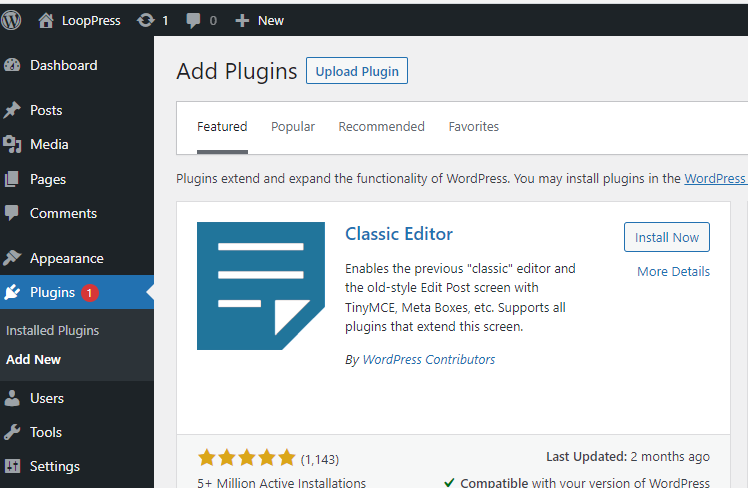
Click the “upload plugin” button and select the LoopPress.zip file that you downloaded in Step 1.
Click install, and after it is installed, click activate.
Thats it for installation! Now let’s move on to Configuring the Looppress Settings.
Step 4:
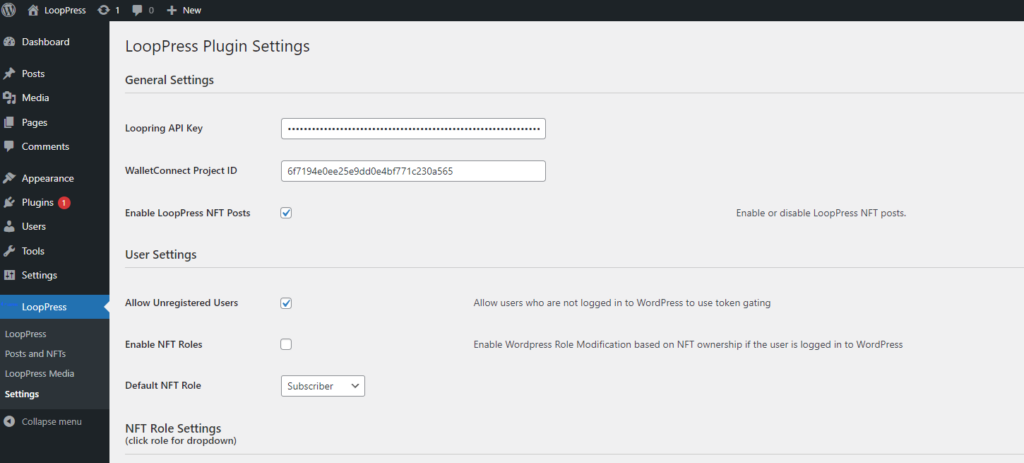
Navigate to the looppress -> settings page on the admin dashboard.
Step 5:
Now it’s time to add your Loopring API key.
I recommend creating a fresh Loopring account for your website as an extra security precaution. Follow this guide here or go to Loopring.io
Step 6:
Once you have a fresh account, navigate to Loopring.io and log in.
Step 7:
Click the settings icon and then Export Account
Step 8:
Sign the request, and in the resulting document, find the section that says “API-KEY” and copy the API key.
Step 9:
Paste the API key into the Loopring API Key field in the looppress settings.
Step 10:
Now it is time to obtain a WalletConnect Project ID. Do this by creating a Free account here
Step 11:
Once you have created a WalletConnect account and created a Project ID for your website, copy it and navigate back to the looppress settings page.
Step 12:
Paste the Project ID into the WalletConnect Project ID field on the looppress settings page.
Click Save to save the settings. Now Looppress is installed and ready to go!
You can now use the Looppress Post Type and the looppress shortcodes!
by
Tags:
