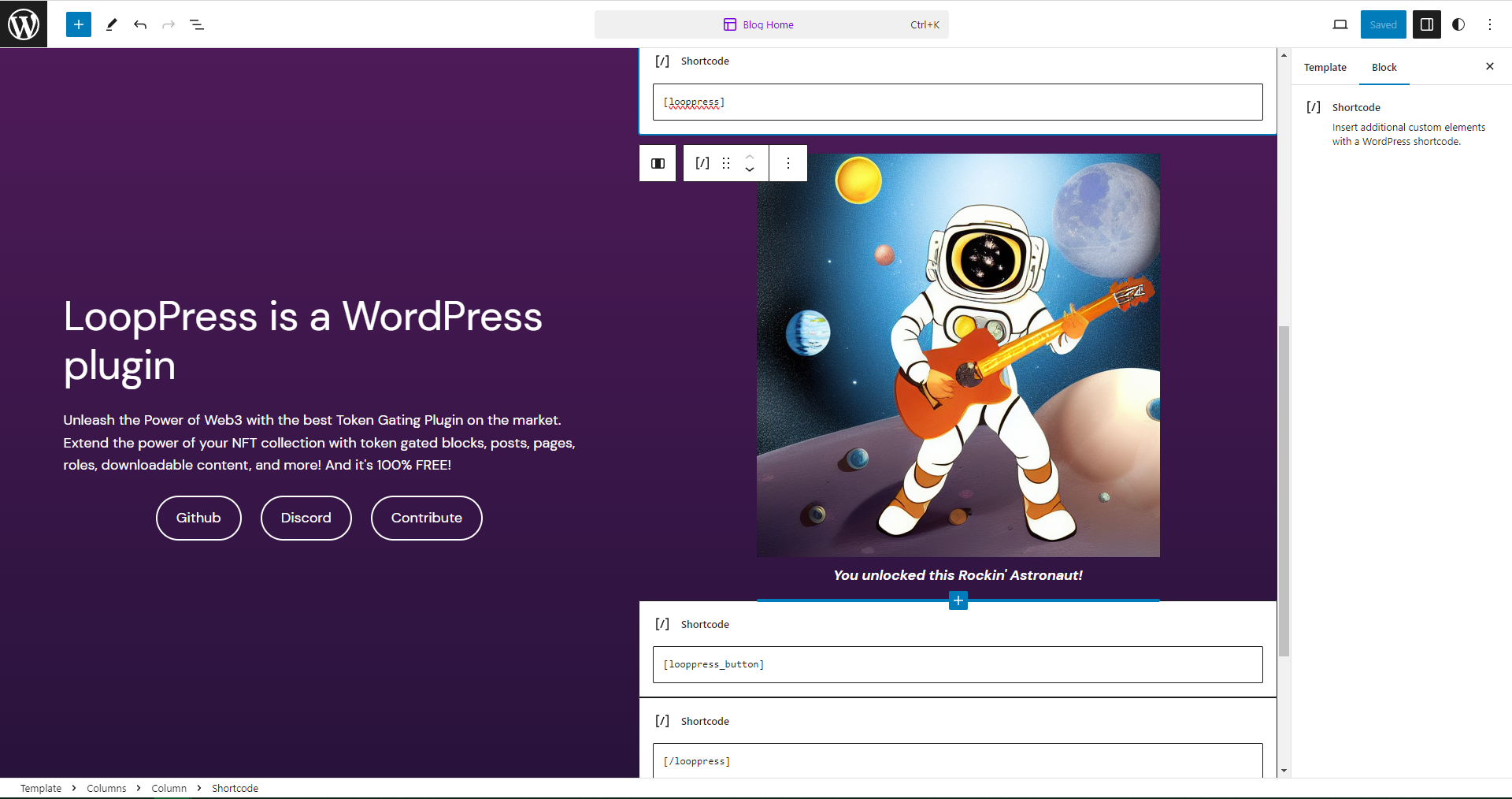Your cart is currently empty!
The [looppress] Shortcode is the heart of looppress’s functionality. This post is going to explain how to use it to create a token gated content section, and don’t worry — it’s easier than it sounds.
What is a Shortcode?
Shortcode is a WordPress feature that allows plugins and themes to inject logic into a post or page. They are placed anywhere you can edit content, and are placed within [brackets].
Step 1:
Create a new post or page, or navigate to the page you want to place the gated content.
or
Create a new Looppress Post.
Step 2:
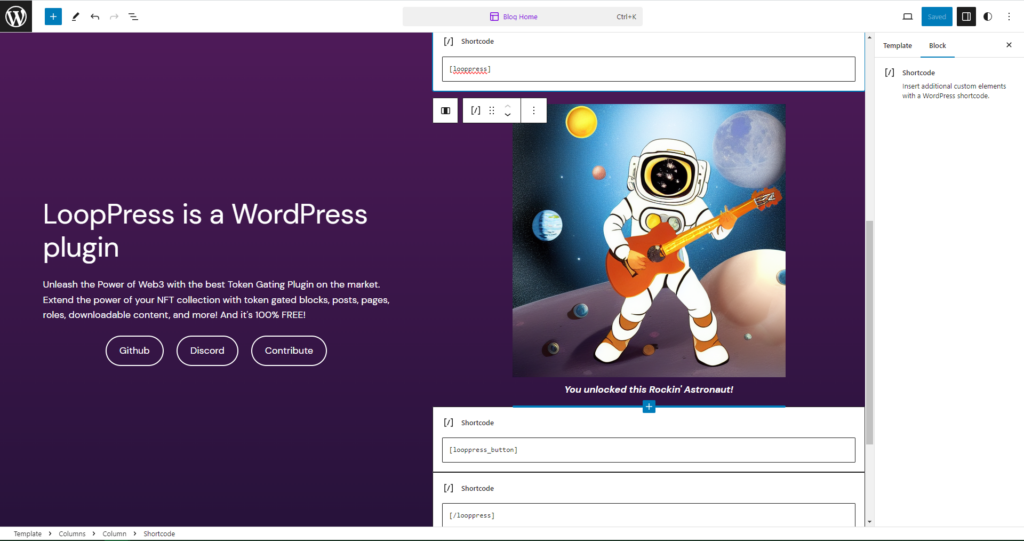
Add the [looppress] shortcode to start the token gated content section.
[looppress] shortcode requirements
In order to gate content, you need to provide at least one of the following shortcode attributes.
nft = "0x000000"minter = "0x000000"contract = "0x000000"
Example Shortcode: [looppress minter = "0x000000"]
Step 3:
Add whatever content, this can be blocks, text, other shortcodes, or whatever you want to the page.
- To stream protected media or let users download protected files, use the looppress_media tutorial
Step 4:
Place the [/looppress] Shortcode at the end of the gated content. This is very important!
That’s it! Publish the page and test out your hard work!